ログイン
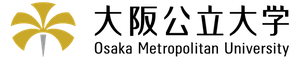
REDCapシステムのご利用について詳しく知りたい場合は、こちらのページをご覧ください。: REDCapポータル
Please log in with your user name and password. If you are having trouble logging in, please contact REDCapサポート窓口.
REDCap is a secure web platform for building and managing online databases and surveys. REDCap's streamlined process for rapidly creating and designing projects offers a vast array of tools that can be tailored to virtually any data collection strategy.
REDCapで集めたデータは、エクセルや統計ソフト(SPSS, SAS, Stata, R)にエクスポートできます。
またプロジェクト用カレンダー、スケジューリングツール、レポートツールなどが組み込まれています。
高度な分岐ロジック、ファイルアップロード、自動計算なども利用可能です。
REDCapについてもっと知りたい時はこのビデオを見てください
簡単なサマリービデオ(4分間)。
その他の特徴についてのビデオは、以下を見てください
トレーニング用資料
ページ。
注意: (治験等に利用の際は、前もって十分な下調べと検討を行うことをお勧めします。)
なにか質問がある場合はこちらにコンタクトを取ってください。
REDCapサポート窓口。
REDCapの特徴
Build online surveys and databases quickly and securely in your browser - Create and design your project using a secure login from any device. No extra software required. Access from anywhere, at any time.
早くて柔軟 - Go from project creation to starting data collection in less than one day. Customizations and changes are possible any time, even after data collection has begun.
Advanced instrument design features - 自動検証、計算フィールド, ファイルのアップロード, 分岐やスキップロジック、サーベイ中止などができます。
Diverse and flexible survey distribution options - Use a list of email addresses or phone numbers for your survey respondents and automatically contact them with personalized messages, and track who has responded. Or create a simple link for an anonymous survey for mass email mailings, to post on a website, or print on a flyer.
Data quality - Use field validation, branching/skip logic, and Missing Data Codes to improve and protect data quality during data entry. Open data queries to automatically identify and resolve discrepancies and other issues real-time.
Custom reporting - Create custom searches for generating reports to view aggregate data. Identify trends with built-in basic statistics and charts.
データ分析パッケージにデータをエクスポート - Export your data as a PDF or as CSV data for easy analysis in SAS, Stata, R, SPSS, or Microsoft Excel.
Secure file storage and sharing - Upload and share any type of file with anyone in the world through the File Repository feature or Send-It tool. Also works with exports and other built-in file uploading features.
Data-based triggers and alerts - Send real-time alerts and notifications to your team or other stakeholders via email, text, or phone based on certain data being entered or specific questions having a particular answer.
Connect to other resources - Use built-in features (API) to move data to/from your project. Build your own custom software development features to connect your project to other systems.

